Linting your Rust code with Clippy
In Python you often use flake8, pyflakes and/or ruff to lint your code. In Rust, you can use Clippy.
Clippy is a collection of lints to catch common mistakes and improve your Rust code. Let's try it out on Pybites Search.
Installing and running Clippy
First make sure you install Clippy:
$ rustup component add clippy
Next you can invoke it in any project through Cargo:
$ cargo clippy
Running this in the Pybites search project we get:
√ search (main) $ cargo clippy
Checking pybites-search v0.6.0 (/Users/pybob/code/rust/search)
warning: writing `&Vec` instead of `&[_]` involves a new object where a slice will do
--> src/main.rs:108:25
|
108 | fn save_to_cache(items: &Vec<Item>) -> Result<(), Box<dyn std::error::Error>> {
| ^^^^^^^^^^
|
= help: for further information visit https://rust-lang.github.io/rust-clippy/master/index.html#ptr_arg
= note: `#[warn(clippy::ptr_arg)]` on by default
help: change this to
|
108 ~ fn save_to_cache(items: &[Item]) -> Result<(), Box<dyn std::error::Error>> {
109 | let cache_path = get_cache_file_path();
110 | let cache_data = CacheData {
111 | timestamp: SystemTime::now().duration_since(UNIX_EPOCH)?.as_secs(),
112 ~ items: items.to_owned(),
|
warning: `pybites-search` (bin "psearch") generated 1 warning
Finished `dev` profile [unoptimized + debuginfo] target(s) in 1.16s
The warning is about using &Vec instead of &[_]. The fix is to change the function signature to fn save_to_cache(items: &[Item]) -> Result<(), Box<dyn std::error::Error>> { (and items.clone() to items.to_vec() in the function body).
It's useful to check out the associated link where we can read about the why:
Requiring the argument to be of the specific size makes the function less useful for no benefit; slices in the form of &[T] or &str usually suffice and can be obtained from other types, too.
And a suggested fix:
fn foo(&Vec<u32>) { .. }
// use instead:
fn foo(&[u32]) { .. }
Note this is a warning, not an error, you can still compile and run your code.
But it's good practice to fix these warnings to improve the quality of your code. 🦀 🧹
Running Clippy on another project
Let's run it on the resize-images project:
warning: the borrowed expression implements the required traits
--> src/main.rs:54:105
|
54 | let output_path = Path::new(&output_dir).join(path.file_stem().unwrap()).with_extension(&extension);
| ^^^^^^^^^^ help: change this to: `extension`
|
= help: for further information visit https://rust-lang.github.io/rust-clippy/master/index.html#needless_borrows_for_generic_args
= note: `#[warn(clippy::needless_borrows_for_generic_args)]` on by default
warning: `resize-images` (bin "resize-images") generated 1 warning (run `cargo clippy --fix --bin "resize-images"` to apply 1 suggestion)
Finished `dev` profile [unoptimized + debuginfo] target(s) in 6.81s
This time it's about a needless borrow for generic args. The fix is to remove the & from with_extension(&extension).
Again the help link explains why:
Suggests that the receiver of the expression borrows the expression.
And shows an example + fix:
fn f(_: impl AsRef<str>) {}
let x = "foo";
f(&x);
// use instead:
fn f(_: impl AsRef<str>) {}
let x = "foo";
f(x);
Auto-fixing Clippy warnings
You can also auto-fix Clippy warnings with cargo clippy --fix. This will apply the suggestions it has for you. It's a great way to quickly clean up your code.
$ cargo clippy --fix
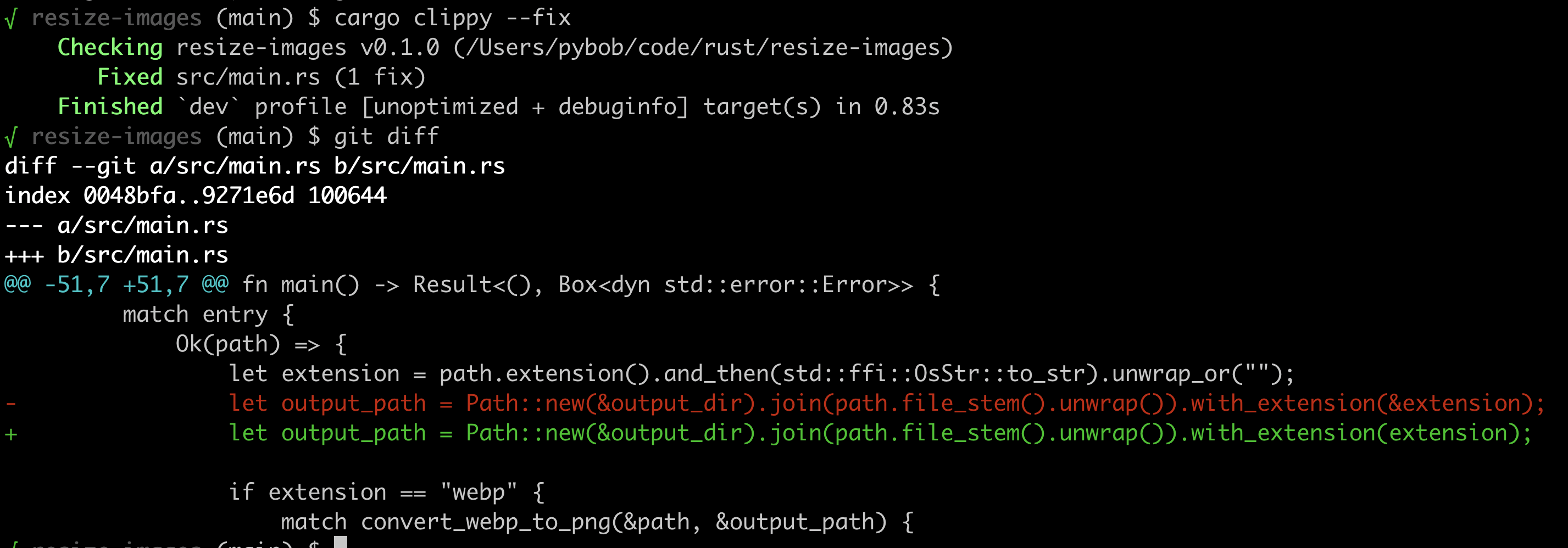
Running Clippy as part of pre-commit
You can run Clippy as part of your pre-commit hooks. This way you can't commit code with Clippy warnings.
If you're new to pre-commit, check out my video here
To do this, install the pre-commit tool and add the following to a .pre-commit-config.yaml file in your project (taken from here):
repos:
- repo: https://github.com/doublify/pre-commit-rust
rev: v1.0
hooks:
- id: fmt
name: fmt
description: Format files with cargo fmt.
entry: cargo fmt
language: system
types: [rust]
args: ["--"]
- id: cargo-check
name: cargo check
description: Check the package for errors.
entry: cargo check
language: system
types: [rust]
pass_filenames: false
- id: clippy
name: clippy
description: Lint rust sources
entry: cargo clippy
language: system
args: ["--", "-D", "warnings"]
types: [rust]
pass_filenames: false
Apart from clippy, this also includes fmt and cargo check hooks.
Then install the pre-commit hooks:
$ pre-commit install
Now every time you commit code, Clippy + friends will run and you can't commit code with warnings. 🚫
To run it on all files retroactively in your project:
$ pre-commit run --all-files
I just did that and see here the result.
Imports are nicely ordered and the code is better formatted. This reminds me a lot of isort and black in Python, where Clippy is more like flake8 and pyflakes 🦀 🐍 😍
Conclusion
Clippy is a great tool to help you write better Rust code. It's easy to install and run. You can even auto-fix warnings. 💪 📈
There are many more configuration options, check out the Clippy lints and its GitHub repo for more info.
It's also convenient to run it as part of pre-commit. This way you can't commit code with warnings. It's a great way to keep your code clean and readable. 🦀 🧹