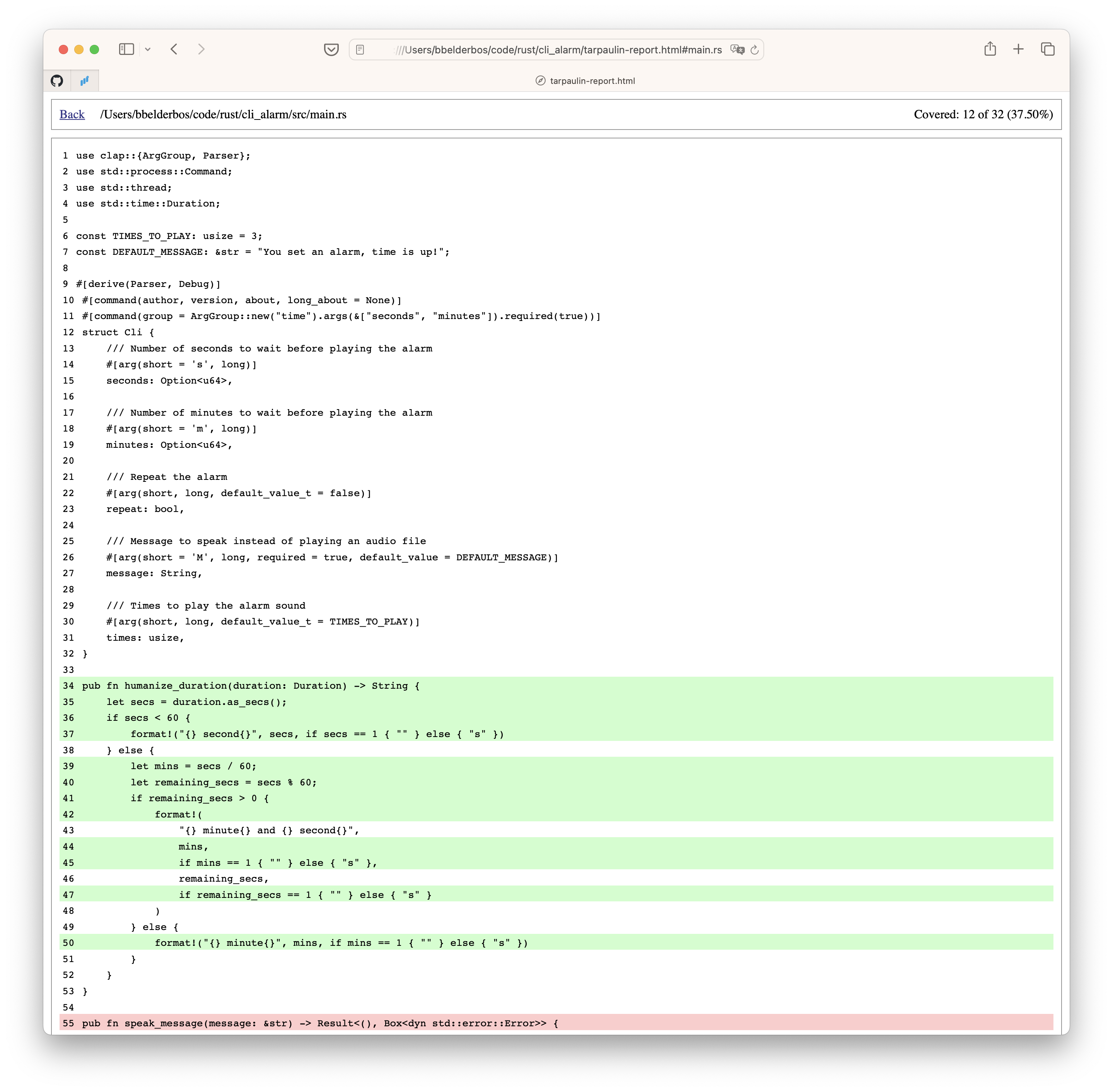Today I managed to add support for Rust exercises on our platform. I struggled with getting cargo test to work on AWS Lambda for a week (talking about tunnel vision), so it was time to pivot to a different approach.
It turns out that I needed a bit more resource power and Heroku did it for me. So I dropped AWS Gateway API + AWS Lambda (what we normally use to validate coding exercises) and wrote my first Rust API to run tests on code.
The final version is a bit more involved, because it gets the code from our platform's API. To keep it simple, I omitted this part here.
Using Axtix-web to build an API
Here is the code:
use actix_web::{web, App, HttpRequest, HttpResponse, HttpServer, Responder};
use serde::{Deserialize, Serialize};
use std::env;
use std::fs;
use std::io::Write;
use std::process::Command;
use tempfile::tempdir;
#[derive(Deserialize)]
struct Request {
user_code: String,
test_code: String,
}
#[derive(Serialize)]
struct Response {
success: bool,
output: String,
}
async fn execute_code(req: web::Json<Request>, http_req: HttpRequest) -> impl Responder {
let api_key = env::var("API_KEY").expect("API_KEY not set");
if let Some(key) = http_req.headers().get("x-api-key") {
if key.to_str().unwrap_or("") != api_key {
return HttpResponse::Unauthorized().body("Invalid API key");
}
} else {
return HttpResponse::Unauthorized().body("Missing API key");
}
let user_code = &req.user_code;
let test_code = &req.test_code;
let dir = tempdir().unwrap();
let dir_path = dir.path();
let main_path = dir_path.join("src/main.rs");
fs::create_dir_all(main_path.parent().unwrap()).unwrap();
let mut main_file = fs::File::create(&main_path).unwrap();
main_file
.write_all(
format!(
r#"
{}
#[cfg(test)]
mod tests {{
use super::*;
{}
}}
"#,
user_code, test_code
)
.as_bytes(),
)
.unwrap();
let cargo_toml_path = dir_path.join("Cargo.toml");
let mut cargo_toml_file = fs::File::create(cargo_toml_path).unwrap();
cargo_toml_file
.write_all(
br#"
[package]
name = "temp_project"
version = "0.1.0"
edition = "2021"
[dependencies]
"#,
)
.unwrap();
let output = Command::new("cargo")
.arg("test")
.current_dir(dir_path)
.output()
.expect("failed to execute cargo test");
let success = output.status.success();
let output_str = String::from_utf8_lossy(&output.stdout).to_string()
+ String::from_utf8_lossy(&output.stderr).as_ref();
dir.close().unwrap();
let response = Response {
success,
output: output_str,
};
HttpResponse::Ok().json(response)
}
#[actix_web::main]
async fn main() -> std::io::Result<()> {
HttpServer::new(|| App::new().route("/execute", web::post().to(execute_code)))
.bind("0.0.0.0:8080")?
.run()
.await
}
Dependencies used (in Cargo.toml):
[dependencies]
actix-web = "4.0.0"
serde = { version = "1.0", features = ["derive"] }
serde_json = "1.0"
tempfile = "3.2"
Some highlights:
-
RequestandResponseare the structs for the request and response bodies. -
Making an API is relatively simple with the
actix-webcrate. Themainfunction starts an HTTP server that listens on port 8080. I did have to make the port configurable with an environment variable for Heroku, but I omitted this part from the code for this post. -
execute_codeis the handler for the/executeendpoint. It receives the code and tests, writes them to a temporary file, and runscargo teston it. For this to work, the code and tests are concatenated into a single file and we write aCargo.tomlfile with the base metadata. -
The code is written to a temporary directory using the
tempfilecrate. -
To make it a bit more secure, I added an API key check. If the API key is missing or invalid, the API returns an unauthorized response.
Here is the repo if you want to play with it yourself.
Testing the API
As you can see in the README I added two test examples of a good vs failing test:
$ ./test-ok.sh abc
{"success":true,"output":"\nrunning 1 test\ntest tests::test_add ... ok\n\ntest result: ok. 1 passed; 0 failed; 0 ignored; 0 measured; 0 filtered out; finished in 0.00s\n\n Compiling temp_project v0.1.0 (/private/var/folders/jl/cfhvw0nj11n1496hk7vqhw_r0000gn/T/.tmp1Y5KyV)\n Finished `test` profile [unoptimized + debuginfo] target(s) in 0.29s\n Running unittests src/main.rs (target/debug/deps/temp_project-b55de88e432be2f2)\n"}%
$ ./test-fail.sh abc
{"success":false,"output":"\nrunning 1 test\ntest tests::test_add ... FAILED\n\nfailures:\n\n---- tests::test_add stdout ----\nthread 'tests::test_add' panicked at src/main.rs:7:41:\nassertion `left == right` failed\n left: -1\n right: 5\nnote: run with `RUST_BACKTRACE=1` environment variable to display a backtrace\n\n\nfailures:\n tests::test_add\n\ntest result: FAILED. 0 passed; 1 failed; 0 ignored; 0 measured; 0 filtered out; finished in 0.00s\n\n Compiling temp_project v0.1.0 (/private/var/folders/jl/cfhvw0nj11n1496hk7vqhw_r0000gn/T/.tmpKXOHmY)\n Finished `test` profile [unoptimized + debuginfo] target(s) in 0.27s\n Running unittests src/main.rs (target/debug/deps/temp_project-b55de88e432be2f2)\nerror: test failed, to rerun pass `--bin temp_project`\n"}%
Conclusion
As a nice side effect of wanting to support Rust exercises on our platform, I learned how to build a simple API in Rust.
As mentioned I deployed it to Heroku, for which I had to use Docker to build the image, and then push it to Heroku's container registry. I will detail that in a follow up post ...