How to resize images in Rust
The other day I built a simple website and needed to resize some images so I decided to figure out how to do this in Rust.
I found a crate called image that made this easy. Here's how I did it.
Full code in this repo.
After adding image to your Cargo.toml or doing a cargo add image you can use it like this.
First you make an image object:
use std::path::Path;
let input_path = Path::new("workshop.jpg");
let img = image::open(input_path)?;
Here is the original image:
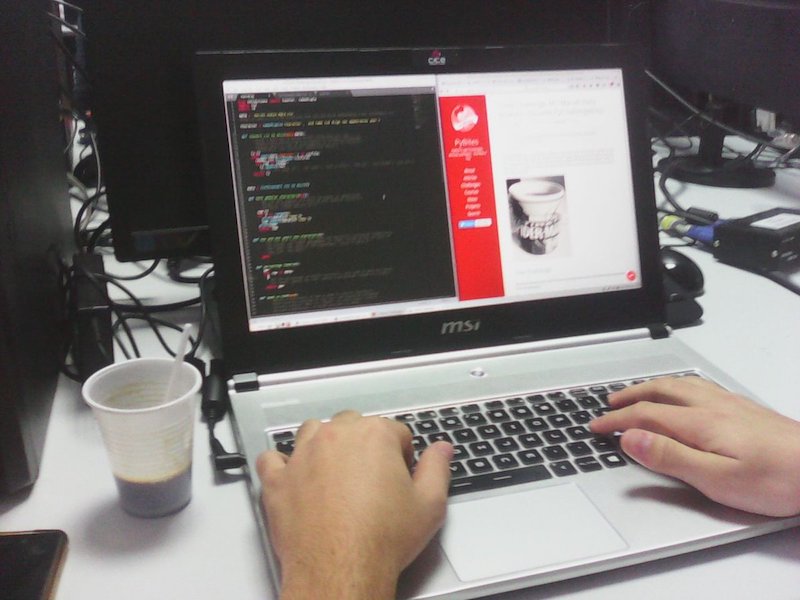
The ? operator is a concise way to handle errors, if image::open fails it will return an error and the function will return early.
Next we can use the resize_exact method to resize the image to the desired width and height:
let thumbnail = img.resize_exact(200, 200, image::imageops::FilterType::Lanczos3);
The FilterType is optional, it defaults to Lanczos3 which is a high-quality resampling filter.
Finally we can save the resized image to disk:
let output_path = Path::new("workshop_thumbnail.jpg");
thumbnail.save(output_path)?;

That's a bit skewed though, because the original image was 800x600 and we resized it to 200x200. If you want to keep the aspect ratio you can use the resize method instead of resize_exact:
let thumbnail = img.resize(200, 200, image::imageops::FilterType::Lanczos3);
That leads to an image of 200x150 in my case which looks better:

Putting it all together:
use image::ImageError;
use std::path::Path;
fn main() -> Result<(), ImageError> {
let input_path = Path::new("workshop.jpg");
let img = image::open(input_path)?;
// Resize image to fit within 200x200 while maintaining aspect ratio
let thumbnail = img.resize(200, 200, image::imageops::FilterType::Lanczos3);
let output_path = Path::new("workshop_thumbnail.jpg");
thumbnail.save(output_path)?;
Ok(())
}
Note that because we're using the ? operator we need to update the return type of our function to Result<(), ImageError>.
The repo has some other interesting things:
-
I use
clapto parse command line arguments, see also this article. -
I use
img.save_with_format(output_path, ImageFormat::Png)?;to save the image in a different format (ChatGPT gave mewebpfake images so I converted them topng). -
It uses
glob(similar to Python'sglob) with a pattern ("{}/*{}") to find all files in a directory with a certain extension, which can be provided as an argument to the program. -
I use the
matchstatement to handle errors and print messages to the console in various places.
Conclusion
There you go, a quick way to resize images in Rust.
The image crate is powerful and easy to use, similar to Pillow in Python. 😍 📈
You can use the resize method to keep the aspect ratio or resize_exact to resize to an exact width and height.
Again, the full code of this mini project is here.