How to blog with Zola, a Rust-based static site generator
Here is how I am running this blog using Zola.
What is Zola?
Zola is a static site generator (SSG), similar to Hugo, Pelican, and Jekyll (for a comprehensive list of SSGs, please see Jamstack). It is written in Rust and uses the Tera template engine, which is similar to Jinja2, Django templates, Liquid, and Twig. source
Installation
brew install zola # cargo would not work for me
zola init . # I had a repo, else: zola init myblog
# follow the instructions
# add a theme (https://www.getzola.org/themes/)
git submodule add https://github.com/pawroman/zola-theme-terminimal themes/terminimal
zola create post "My First Post"
Maybe something more but these were the main steps.
Configuration
This is my config.toml:
base_url = "https://apythonistalearningrust.com"
title = "A Pythonista Learning Rust"
description = "Documenting the journey of a Pythonista learning Rust with bite-sized posts."
theme = "terminimal"
compile_sass = true
build_search_index = false
generate_feed = true
feed_filename = "atom.xml"
[markdown]
highlight_code = true
[extra]
logo_text = "A Pythonista Learning Rust"
logo_home_link = "/"
author = "Bob Belderbos"
# Whether to show links to earlier and later posts
# on each post page (defaults to true).
enable_post_view_navigation = true
# The text shown at the bottom of a post,
# before earlier/later post links.
# Defaults to "Thanks for reading! Read other posts?"
post_view_navigation_prompt = "Read more"
# - "combined" -- combine like so: "page_title | main_title",
# or if page_title is not defined or empty, fall back to `main_title`
page_titles = "combined"
base_urlis important for the theme to work correctly (I forgot to update https://example.com at the start and it broke the theme's styling)themeis the name of the theme folder inthemes/compile_sass- Sass compilation is required (see theme docs)- the settings under
[extra]are theme specific.
Writing
For each new post, you create a new markdown file in the content folder. The file name should be the title of the post with dashes instead of spaces.
The file should start with a TOML front matter block, which is the metadata for the post. Here is an example:
+++
title = "How to set up Zola"
date = 2024-06-02
+++
If you want to add more metadata, you can add it in this front matter block. If you don't want to publish the post yet, you can add draft = true for example.
Then write the content in markdown beneath this block.
To make a new post I made a quick shell script:
$ cat new_post.sh
#!/bin/bash
# Prompt for the slug and title
read -p "Enter the slug (e.g., my-new-post): " slug
read -p "Enter the title: " title
# Get today's date
date=$(date +"%Y-%m-%d")
# Define the file path
file_path="content/${slug}.md"
# Create the new markdown file with front matter
cat <<EOL > $file_path
+++
title = "${title}"
date = ${date}
+++
EOL
echo "New post created at $file_path"
Building
zola build
This will generate the static site in the public folder.
Then run a local server to preview the site:
zola serve
For convenience I made a Makefile with some aliases including a combined dev command:
.PHONY: build serve dev clean checkout-theme
build:
zola build
serve:
zola serve
dev:
zola build && zola serve
clean:
rm -rf public
checkout-theme:
git submodule update --init
checkout-theme I added later when I git clone'd this repo on a new machine and detected that the theme repo was not cloned automatically.
Deployment
I use GitHub Actions to build and deploy the site (so nice!)
Here is the workflow file (.github/workflows/deploy.yml):
# On every push this script is executed
on: push
name: Build and deploy GH Pages
jobs:
build:
runs-on: ubuntu-latest
if: github.ref == 'refs/heads/main'
steps:
- name: Checkout main
uses: actions/checkout@v4
- name: Build and deploy
uses: shalzz/zola-deploy-action@v0.18.0
env:
PAGES_BRANCH: gh-pages
GITHUB_TOKEN: ${{ secrets.GITHUB_TOKEN }}
This workflow will build the site and push the changes to the gh-pages branch upon every push to the main branch.
-
Interestingly ChatGPT overcomplicated this, but I found in Zola's docs that you can actually use shalzz/zola-deploy-action. I only had to update from 0.17.x to 0.18.x to make it work.
-
You don't have to setup the
secrets.GITHUB_TOKENas it is a default secret provided by GitHub if you use your action for the same repository. -
I did have to update the "Workflow permissions" under GitHub's repo Settings > Actions, to enable "Read and write permissions" (Workflows have read and write permissions in the repository for all scopes.), otherwise the action would fail.
-
I also had to set "Build and deployment" to "Deploy form a branch" (under Settings > Pages) and set the branch to
gh-pages+/ (root).
Static files
I did hit one issue when showing images in the post.
I thought this would work:

Having the image in my static/ folder, but it didn't show up on the live site.
I played with the path making it relative and absolute, but in the end, I had to use the image() shortcode with the src attribute pointing to the image in the static/ folder (just the file name, not the full path). See theme docs as well.
Add pages
This was a bit less straight-forward so I am adding it here as an extra. See commit:
- I created a
menu_itemsarray in theconfig.tomlwith the pages I wanted to add to the menu. - I created a
content/pagesfolder and added a markdown file for each page using existing templates from the theme (about and archive). - I also made an
content/pages/_index.md, I cannot 100% remember but I think it would not compile without it. - I could move the post entries to a new
content/postsfolder (and use thecontent/posts/_index.mdto list the posts), but I decided to keep them in the rootcontentfolder for now.
OK that seems easier than it was, but I had to try a few things to get it right. 😅
Add search
You can enable search in the theme by setting build_search_index = true in the config.toml. This will generate search_index.json and elasticlunr.min.js files in the public folder upon build.
elasticlunr.js is a lightweight full-text search engine in JavaScript for browser search. The search index is generated from the content of the site upon build, the index is stored in mentioned search_index.json file.
Here is the commit I made to get search working on this site:
-
I created a
templates/search.htmlfile with the search form and results. -
It contains the necessary JavaScript to make this work. First we define an
idxconstant:const idx = elasticlunr.Index.load(window.searchIndex);which we can then use to search the index (idx.search(query)). It returns an array of search results which we then render in the DOM. -
I added some CSS to style the search results and added the page to the navigation menu with
{name = "Search", url = "$BASE_URL/pages/search"},in theconfig.toml.
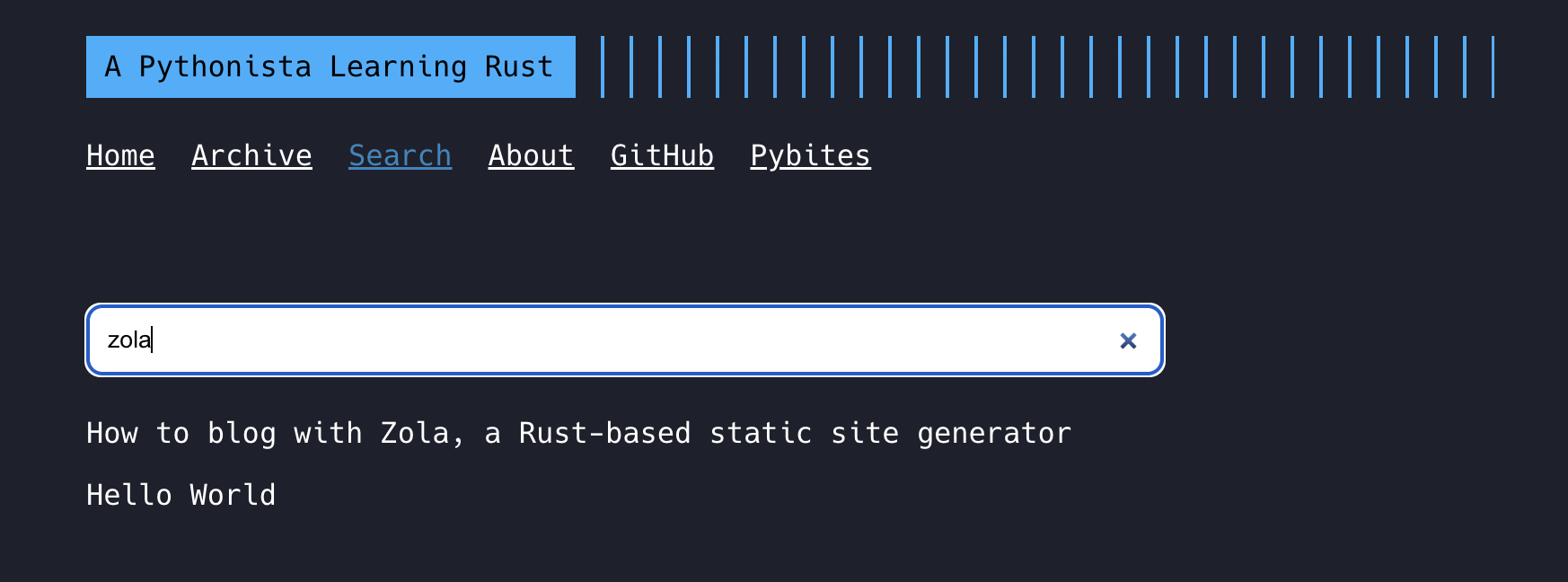
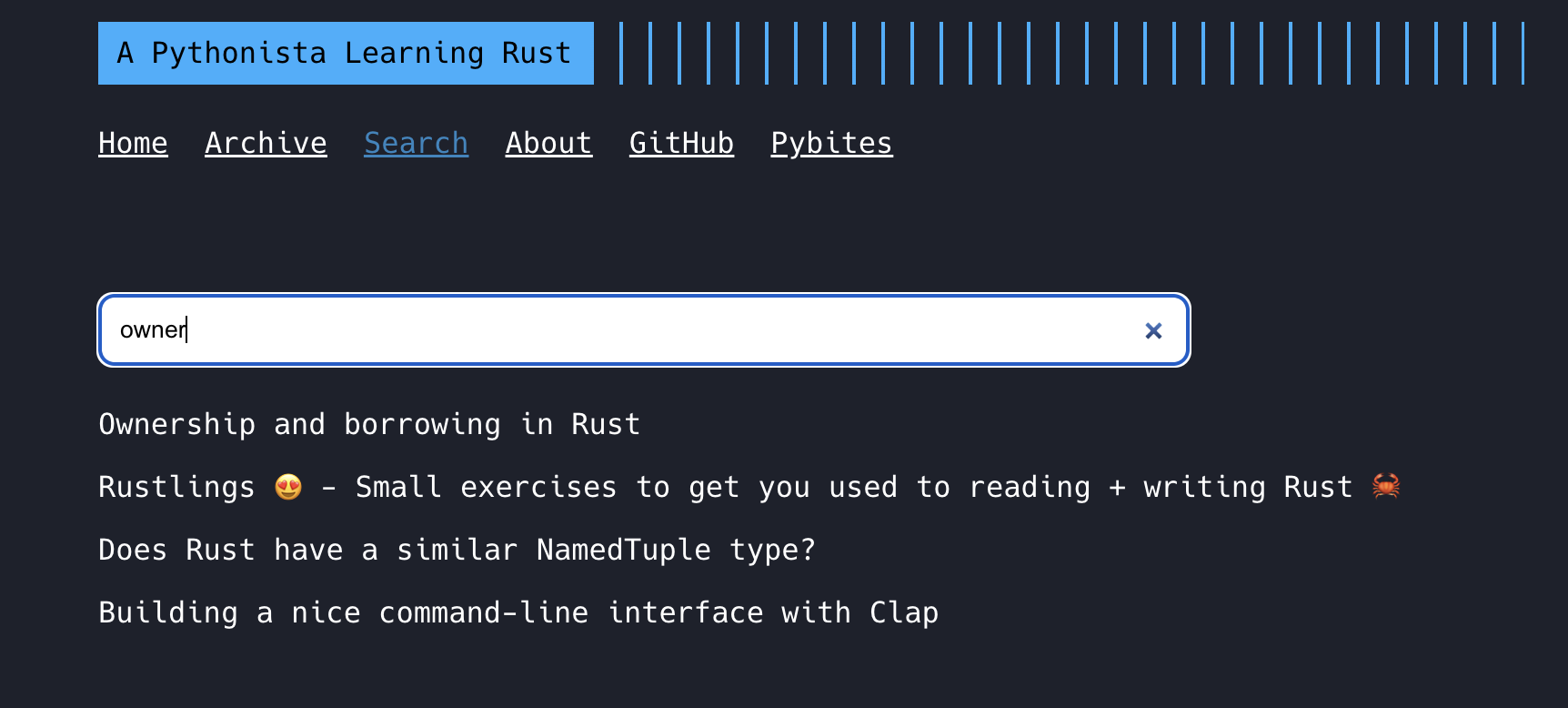
Add a custom domain
Apart from mentioned base_url in the config.toml, you also need to add a CNAME file in the static/ folder with the domain you want to use, e.g.:
$ cat static/CNAME
apythonistalearningrust.com
Then under the repo's Settings > GitHub Pages, you can add the custom domain. You can also turn on HTTPS there.
Lastly you need to update your DNS settings of your domain provider to point to GitHub's IP addresses, see GitHub's docs.
Conclusion
Zola is a great SSG so far, I am happy with the setup. I like the simplicity of the tool and the speed of the generated site (Rust 📈 -> zola build -> Done in 91ms. for me) and automatic deployment with GitHub Actions. 😍
If you're looking for a Rust based SSG solution I hope this post will help you with the setup. 📈